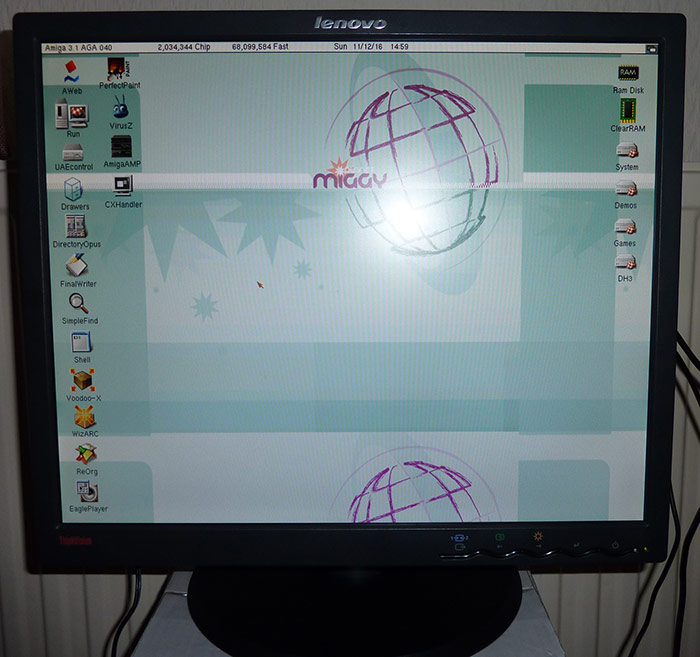
Amibian
Emulation...? Really...?!
An A1200 seemed a really good idea. AGA graphics and HDD support. As soon as I started pricing one up however, it became obvious that this would end up costing way too much money and would take up way too much space with a CRT monitor also (EDIT: ...and I ended up buying one anyhow...). So I've gone to the Raspberry Pi3 and emulation again. I didn't want to, but it was the only practical solution and the result feels so much like a real A4000 it's freaky.
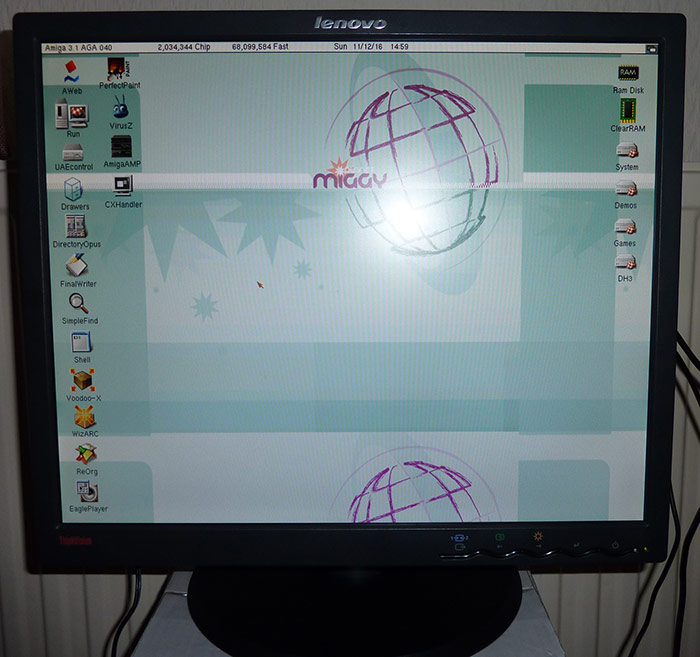
I've used Amibian. There's a tutorial video there that'll get you running very simply for playing games from floppy images. But I didn't want to do it that way, I wanted a full A4000-a-like with all the games installed to (virtual) HDD. So next I grabbed a pre-installed workbench set up for Picasso (P96 from here). You're going to have to source a set of workbench disc images, but that's no real issue. The games are all WHDLoad hard drive installed. There are sites where you can get those. Google is your friend. Occasionally you have to drop the speed of it for some games that don't have a frame cap on them (Virus, Vroom, things like that). But that's easy enough by either doing it in the Amibian menu (F12) or running the desktop app that does the same thing.
From a hardware perspective, this is going to look quite similar to the Retropie set up I did. The monitor is an old 19" LCD given to me by a friend (thanks Pete!). Stuck to the back of it is a Raspberry Pi 3, running from that is the cheapest keyboard and mouse ever, a pair of old iMac speakers with a tiny micro amp for sound and a USB hub. The Zip Stick I pre-converted to USB using a Raphnet PCB, so that just plugs in and works.

[ back ]