

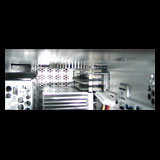

Water Cooled MDD PowerMac G4
Apple are odd. They make some exceptionally stylish kit that runs almost silently (iMac, eMac and G4 Cube amongst others) and then they make the PowerMac G4 which looks gorgeous but sounds like a miniature tornado. Considering it is a machine that is often used by the creative industries such as music, publishing and graphic design where near silence is a necessity, it seems a little silly really. This got to the point that there was an outcry about the noise the Mirrored Drive Door (MDD) G4 Towers and Apple sent out new PSU's and fans to US customers who had a particularly noisy machines.
Admittedly Apple are back on the right track with the quiet (in comparison) G5 but there are still those of us out there with G4s that have a noise more akin to a power tool than a home computer.
Apple fit crap fans. Actually that's unfair, they fit good fans that shift a huge amount of air. But to do that they run at high RPM and make a LOT of noise. On later FireWire800 machines Apple addressed this by throttling the fans back and only spinning them faster when temperatures demanded it. However the MDD I have is based on the Xserver motherboard and like all good servers, it seems to run them at full tilt all the time.
The main culprits are the PSU fans. 2x 60mm NMB fans lurk within the PSU and the noise they make is awful. It's at such a high pitch that when the voltage varies even slightly you can hear the pitch change. It was driving me insane and something had to be done.
Added to this was the low pitched noise from the 120mm Papst system fan. Strangely this seems to be fed with 7v from the board. This is probably because the monumentally large heatsink does a very good job of keeping the CPU cool. Bearing in mind that the heatsink that cools the dual processor machines is this size, you get the idea of the level of overkill here. However the Papst still makes quite a bit of noise, even at 7v.
Finally the hard drive. Though not particularly noisy, the supplied and admittedly startlingly quick IBM, was quite a bit louder than my Samsung Spinpoint P80 from my old Mac. So the buyer of my old system got the IBM and the Samsung got transferred to the new machine.
Luckily the fan that cools the drive bays is very quiet so required no attention. Neither did the ATi Radeon 9000pro GPU as it is cooled passively by a small heatsink.
I swapped the Papst out for a 120mm Panaflo fan. This fan pulls air from the front 'nostrils' of the case and under the front foot, through the vacant front HDD bays and pushes air through the rear HDD bays and CPU heatsink.
The Panaflo's airflow was certainly much lower than the Papst. The system fan is supposed to cool up to four HDD's and two processors so I reasoned that the Panaflo was more than up to cooling that massive heatsink on a single CPU and a cool running Samsung HDD.
The results noise-wise were stunning. With the case closed the Panaflo is almost inaudible. Superb!
The PSU fans were to be a bigger and more expensive issue to sort out. The original NMBs had to go as they were giving me a headache after prolonged usage. I first tried to fix this as cheaply and simply as I had the system fan. However finding 60mm replacement fans with the same sort of throughput as the NMBs but lower noise was impossible. Eventually I found this article on www.xlr8yourmac.com. Seeing a potential cheap fix I tracked down some Everflows. Not quite the same ones he mentions but still a respectable throughput and a more favourable noise level.
When I plumbed them in there was a marked improvement. A lot of the high pitched noise was gone but it was still far from a quiet machine. After a month or so of running I decided to bite the bullet and fork out for the Verax M11 MDD G4 Cooling System from www.pcsilent.de. Not the cheapest option by a long way but as I was not going to hack up my case to fit bigger fans.
The Verax package includes excellent fitting instructions in both German and English, a couple of cable ties and the fans themselves. The fans are Verax's own unique design and have a temperature sensor on each fan attached to the power plugs for connection to the PSU. This leaves the sensors ideally places in the middle of the PSU. To prevent vibration they are mounted using rubber pull through thingumies that decouple the fan assembly from the PSU casing. Overall they seem a quality product that is very easily fitted and all the cables are cut to the correct lengths.
Once it was all back together, any reservations I had about the price were quickly forgotten. The Verax setup is awesome, especially when you consider their small size. Don't get me wrong, you can still hear them, but they are so much quieter than I expected. I'm exceptionally happy with the results. It's a shame that Apple waited until the G5 before thinking this seriously about the noise output of their PowerMac Range. No doubt driven a little by the criticism of the MDD. But it's good that they've addressed this now. Especially as when the time comes, no doubt a Dual G5 will be my next computer.
To complicate matters I fitted a ATi Radeon 9800. Think dentist drill type noise from the cooler! Initially I went back to Verax and bought their G03 cooler. It did the job but under load it would still spin up noisily. I then fitted some Tweak Monster heat sinks to the memory on the card. This brought the temperature down more than I expected so the fan took longer to spin up, but it just didn't fix the problem.
I'd thought about water cooling in the past but could not figure out a way to get it all into the tight constraints of an MDD case. The CPU and VGA blocks would actually be quite easy, but locating a decent sized radiator, pump and reservoir in the case and then making it so I could still hinge open the door seemed impossible.
Then came the Zalman Reserator 1 - an all in one, fanless water cooling kit. It looked good (I'm a mac owner after all...), it promised almost silent cooling and it looked really easy to make it work in the Mac. I'm not going to go into detail about the Reserator here as there are plenty of reviews out there on the net, I will however go into how to get one to work in an MDD.
Having the heart of the system outside the box makes life much easier. It also takes the heat from inside the case and puts it into the Reserator. That should help quieten down the PSU as that will be the only thing remaining to be cooled by fans (the thermostatically controlled Verax M11). The CPU and GPU are to be cooled by the included Zalman ZM-WB2 Gold water block and the optional ZM-GWB VGA block.
Mounting the VGA block is simply a case of following the instructions that come with it. No modification is required here. RAM sinks are provided to help matters but as I had already fitted Tweak Monsters I stuck with them. However, like the Verax G03 that went before it, the water block hits the 5 1/4" optical bay. Time to once again take a saw to the case. This time I took a lot more of the optical bay away to allow the plumbing to get around the end of the graphics card. Excessive maybe, but I left in the lugs to bolt a drive into the top bay should I want to revert the box back to standard-ish, or fit a 3 1/2" drive in there. To make things a bit tidier I put the adapters to the outside of the case through a blanking plate. You really don't need to use one at all, I just thought it looked much better this way.
Fitting the CPU water block was always going to be a little more interesting and it took me three attempts to make a bracket that fits reasonably well and holds the cooler directly above the CPU. The bracket mounts to the same four points as the original monster heat sink and is made from thick sheet aluminium. It roughly mimics the base of the heat sink in shape but has a 64mm hole cut into it above the CPU for the block to fit through. I then tapped a couple of holes either side to secure the bracket to. Simple as that really.
Time to fill it with water and fire up the pump. Which resulted in some resonance on my desk. An old padded mouse mat soon saw to that and you can barely make out that it's running now. In the end I decided to leave the system fan running to cool the HDD and to keep air moving though the case for the PSU. Though I've replaced the Panaflo with a Nexus, like I used in the PC. Now the loudest thing in the case is the HDD! Still, it's a shame I can't get the PSU and HDD silent really, as you'd barely be able to tell the Mac was running otherwise.
[ back ]